What is a 301 Redirect?
Imagine you’re running a thriving local bakery, and you decide to move to a larger location. You wouldn’t want your regular customers to come knocking at the old place, right? So, you’d tell everyone about the new location. This way, your customers could find you easily, without any confusion.
Well, 301 redirects serve the same purpose for websites. Whether you are moving a single web page or an entire domain, 301 redirects are the digital version of your friendly neighborhood postman, guiding lost visitors from the old location (URL) to a new one.
A 301 redirect is essentially a permanent redirect from one URL to another. It’s like changing your home address and informing the post office about it. Search engines and your users are informed that your site’s address has moved permanently, and they’re automatically taken to the new address (URL) when they attempt to visit the old one.
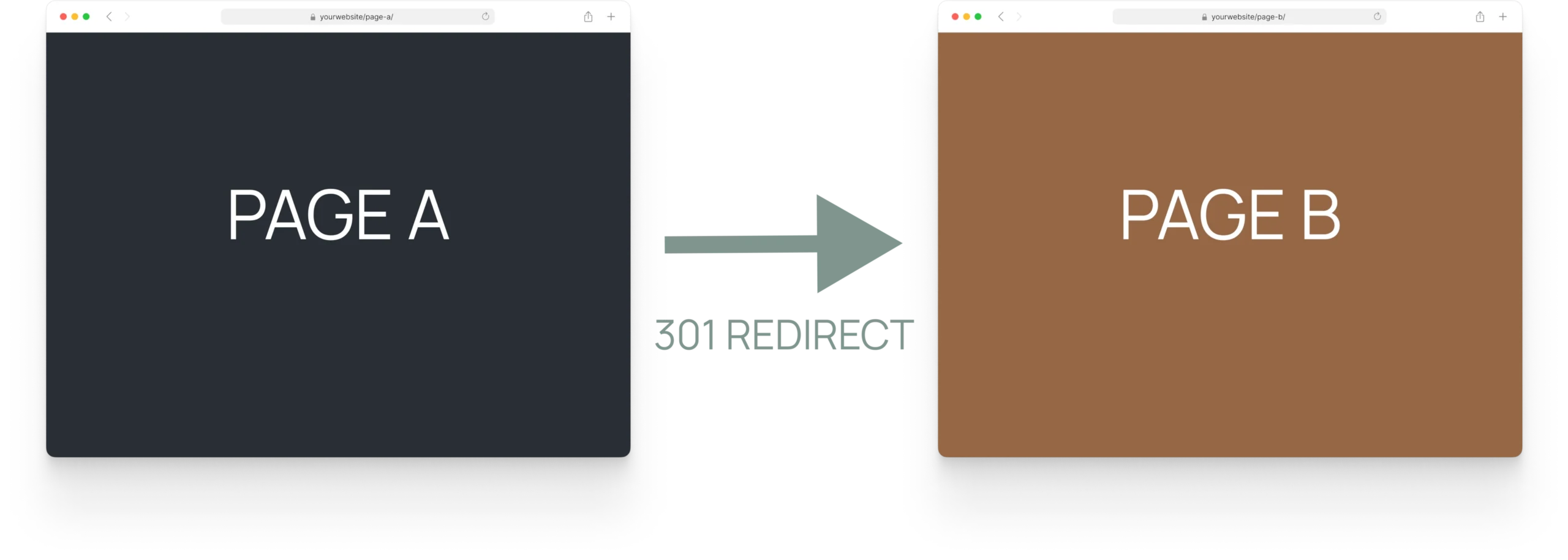
The Importance of 301 Redirects
Why does this matter, you might ask? Well, consider the scenario where your bakery moves without informing your customers. If customers are greeted with an empty storefront and a locked door, you’d likely lose a good chunk of your loyal patrons, right?
It’s the same with your website. If you switch a page’s URL without setting up a 301 redirect, any visitor clicking on the old link will be met with a dreaded 404 error page. And trust me; nothing sends a potential customer away faster than a “page not found” message!
More than that, 301 redirects demonstrate to Google and the rest of the internet that you are maintaining a healthy site. They help preserve your SEO rankings by transferring the link equity from the old page to the new one. So, all the hard work you’ve put into gaining authority for that web page isn’t lost.
301 Redirect vs. Other Types of Redirects
If the world of redirects is that bakery, then think of 301 redirects as the classic loaves of bread – reliable, loved by all, and always a good choice. But there are other recipes in this store.
Permanent Redirects vs. Temporary Redirects
Permanent redirects, like our trusty 301 redirect, inform search engine bots that the old URL has changed for good. It’s like saying, “Hey, Google, I’ve moved my bakery to a new location, and I’m not returning.”
Conversely, temporary redirects (like a 302 redirect) are like telling your customers that your bakery is undergoing renovation and you’ve temporarily set up shop at a new location. But you’ll return to your original location as soon as the renovation’s done.
301 Redirects vs. 302 Redirects
The primary difference between 301 and 302 redirects lies in how they pass on the SEO value.
Remember the phrase ‘link equity’ we mentioned earlier? Well, 301 redirects pass most of it to the new URL. 302 redirects, on the other hand, hold on to the link equity, expecting that the old URL will be back in use.
301 Redirects vs. 404 Redirects
If a 404 error were a baked good, it’d be that forgotten, stale day-old loaf ready for the bin.
An error message shows up when a page is not found. It’s not exactly a type of redirect but a consequence of not having a proper one. A 301 redirect can prevent users from encountering 404 errors, providing a smoother and more user-friendly experience.
Alright, that was a lot of bakery-laden redirect talk! But remember, knowing your redirects is key to maintaining your website’s SEO health. And just like fresh bread, the 301 redirect is the tried-and-true choice for most occasions.
Understanding HTTP Status Codes and Their Role in SEO
Ever stumbled upon a website that didn’t load as expected?
Maybe you got a “404 Page Not Found” or “500 Internal Server Error”. That’s your browser telling you about an HTTP status code error. Understanding these HTTP status codes is akin to learning the language of the internet. They’re crucial to the smooth operation of your website and are tied up intimately with SEO. Let me explain why.
HTTP status codes are three-digit numbers a server sends to your browser when you request a web page. Picture this. You’re at a vending machine, putting in your coins and punching in the code for your favorite snack. But instead of the snack, you get a small note saying, “Out of Stock.”
That’s like an HTTP status code – the vending machine’s response to your request to load one page.
Some status codes mean all is well (200), while others indicate errors (404 or 500). The first digit of the code signifies the class of the response, ranging from informational responses (1xx) to successful ones (2xx), redirections (3xx), client errors (4xx), and server errors (5xx).
These codes matter a lot to spiders. Google, Bing, or any other search engine will treat your page differently based on the status code spiders detect. Knowing the basics of HTTP status codes is an important aspect of mastering SEO. Most importantly, make sure your HTTP redirects are accurate and always up to date.
HTTP Response Status Code Explained
Let’s talk about some of the most common HTTP response status codes you might encounter while running a website, shall we?
200 Series Response Codes
We’ve got the 200 series, the good guys, meaning the request was successful. When search engines see a 200 status code, they know the page is functioning as it should and ready to be indexed and served to users.
300 Series Response Codes
Then, there’s the 300 series, which includes our friend, the 301 redirects.
These codes are all about redirection. They tell the browser that the requested resource is no longer at the original URL and provide a new address to look for it. For search engine bots, these codes signal that they need to update their records with the new URL.
400 Series Response Codes
The 400 series codes represent client errors. For instance, the infamous 404 code signifies a “Page Not Found” error. It’s a dead end for both users and search engine bots.
500 Series Response Codes
Lastly, we have the 500 series, representing server errors. These problems on your web server prevent it from fulfilling a request. Not exactly a signpost you want to put up for any visitor not to mention search engines, right?
How to Implement a 301 Redirect
So now you know what a 301 redirect is and why it’s important for SEO. But how do you go about implementing one? The process varies a bit depending on your server, platform, and personal preference, but the end goal is always the same: smoothly guide your visitors and search engines from an old URL to a new one.
Using .htaccess File for Redirects on Apache Servers
If your website is hosted on an Apache server, you’ll deal with the .htaccess file to implement your 301 redirects. Think of the .htaccess file as the manager of your website’s apartment building. It sets rules about who can access what, and it can also give directions to a new location if a page has moved.
Setting up a 301 redirect via .htaccess involves adding a simple line of code specifying the old and new URLs. Don’t worry if you’re not a coding wizard – it’s as straightforward as this:
- Redirect 301 /old-url http://www.yoursite.com/new-url
- Just replace /old-url and http://www.yoursite.com/new-url with your actual URLs, and you’re good to go. Remember to test your redirect afterward to ensure it’s working correctly!
Server-Side Redirects vs Client-Side Redirects: JavaScript Redirects and Meta Refresh Redirects
Redirects can be set up on either the server side or client side.
- Server-side redirects, like the 301, are preferred for SEO because they are faster and more efficient for users and search engine bots.
- Client-side redirects, like JavaScript redirects and Meta Refresh redirects, are slower and can sometimes cause issues for search engine bots.
JavaScript redirects use code within a webpage to redirect users. They’re handy if you want to implement a redirect and can’t access the server. However, because they rely on the user’s browser to process the JavaScript, they can slow down the user’s experience and may not be recognized by all search engine bots.
Meta Refresh redirects are another type of client-side redirect. You might have seen a message like “If you are not redirected in five seconds, click here.”
That’s a Meta Refresh. It’s not the best for SEO because the delay can be a bad user experience, and search engines may not pass all the link equity to the new page.
Utilizing Free WordPress Plugins for Redirects
WordPress sites are extremely common so if you run on this platform you’re in luck. Several free plugins can help you manage your 301 redirects without needing to touch any code or access server files.
Some of these include ‘Redirection,’ ‘Simple 301 Redirects’, and ‘Safe Redirect Manager.’ They offer an easy-to-use interface where you can specify the old URL and the new destination, and the plugin takes care of the rest.
Remember, every redirect is a guidepost, helping your users and search engine bots find their way around your site. Using 301 redirects correctly ensures that no one gets lost even if a page moves – and your SEO doesn’t suffer.
The Effects of 301 Redirects on Search Engine Optimization
So, let’s delve into the universe of SEO. How does a 301 redirect weigh in? Ever wondered if your search engine rankings take a hit every time you change a page’s URL? A legitimate concern!
After all, you’ve spent countless hours optimizing your web page for those precious search engine rankings, right? Imagine if all those efforts went down the drain because you decided to rename a blog post or move a page to a new location on your site. That’d be a nightmare!
But here’s the good news: the 301 redirect comes to your rescue. Remember, this is a permanent redirect, and search engines love them. They help preserve your SEO efforts and keep your web page in the good graces of search engines.
Preserving Link Equity and SEO Value through 301 Redirects
Picture this: You’ve got a web page linked to by many other websites over the years. It’s got some serious ‘link juice‘ – that’s SEO speak for the value a page gains from backlinks.
But now you want to revamp that page. The dilemma: you don’t want to lose all that link equity.
Enter 301 redirects.
A 301 redirect ensures all the ‘link juice’ from the old URL is passed on to the new one. Back in the day, there was some chatter about losing a bit of link equity when using a 301 redirect.
However, as of 2016, Google clarified that no PageRank dilution occurs with 301 or 302 redirects. So, breathe easy! When implemented correctly, a 301 redirect helps you retain the SEO value of your page even as you tinker around with the page’s URL.
It is important to understand that multiple redirects can affect site speed and reduce user experience. So when you are updating old URLs, a single redirected URL is preferred.
How 301 Redirects Affect Search Engine Results
When search engine bots crawl your site and encounter a 301 redirect, they understand that the page has moved permanently. So, they update their index to the new URL.
All that ‘link juice’ and your page’s ranking power doesn’t disappear into thin air. It gets transferred to the new URL. Yes, you heard that right! You get to keep your hard-earned place in the search engine results.
A word of caution, though: changes in search engine rankings after implementing a 301 redirect may not be immediate.
Search engine bots need time to crawl the redirected page and update their indexes. But once they do, your new page should ideally rank similarly to the old one.
Common Problems and Solutions Associated with 301 Redirects
While 301 redirects are a crucial tool in your SEO kit, they have potential pitfalls. But don’t worry – we’re here to help you navigate around these issues and keep your SEO ship sailing smoothly.
Let’s explore some common problems associated with 301 redirects and how to overcome them.
Dealing with Redirect Chains and Redirect Loops
Redirect chains happen when a URL redirects to another URL, which in turn redirects to yet another URL, and so on. Think of it as a domino effect – but in the world of SEO, this is a game you don’t want to play. Redirect chains can slow down your site, create a poor user experience, and confuse search engine bots.
On the other hand, redirect loops are when a URL redirects back to itself, creating an endless loop. Trust me, neither your site visitors nor search engine bots appreciate going around in circles.
The solution? Keep your redirects clean and straightforward. Aim for a one-step process: the old URL should point directly to the new URL.
Regularly check your redirects using tools like Google Search Console to spot and fix chains and loops.
Fixing Broken Links with 301 Redirects
Broken links are a bane of the digital world. They frustrate your site visitors and don’t sit well with search engines. But 301 redirects can be your white knight in this situation.
If you delete a page on your site, set up a 301 redirect to a relevant page.
This way, you keep your visitors engaged and signal to search engines that the page’s content is still available at a new location.
The Role of 301 Redirects in Website Migration
So you’re planning to give your site a major makeover.
Maybe you’re switching to a new domain or moving from HTTP to HTTPS.
That’s great! But remember, website migrations are tricky. One wrong move and your SEO rankings could take a hit.
Moving to a New Domain or Site Using 301 Redirects
Migrating to a new domain without losing SEO value is like moving houses without losing a single sock. It sounds impossible, but with 301 redirects, it’s not.
You can redirect all the pages from your old domain to the corresponding pages on the new domain. That way, you ensure that any link equity your old domain had is passed onto the new one.
However, remember to update all your internal links to point to the new domain to avoid unnecessary redirect chains.
HTTPS Redirect: Ensuring Secure Transfers
In today’s digital world, security is paramount. If you’re moving your site from HTTP to HTTPS (which you absolutely should for security and SEO reasons), you must set up a site-wide 301 redirect.
This ensures your site visitors are always directed to the secure version of your site. It also tells search engines that your site’s secure version is the one they should be indexing.
Best Practices for Implementing 301 Redirects
Now, we’ve covered a lot of ground, haven’t we? But before we wrap up, let’s discuss some best practices for implementing 301 redirects. Because, let’s face it, even the best tool can become a liability if not used correctly.
Checking Your Redirects with Google Search Console and Google Analytics
Remember that old saying, “Trust, but verify”? That applies to 301 redirects as well. Once you’ve set up your redirects, use tools like Google Search Console and Google Analytics to check if they work as intended.
These tools can also help you spot redirect chains, loops, or broken links. So you can fix them before they start causing problems for your SEO efforts.
When Should You Use a 301 Redirect?
Navigating the world of 301 redirects can be a bit like deciding when to wear a suit – it’s all about picking the right occasion. Here are some of the best times to roll out a 301 redirect, and why they make sense for your site’s SEO.
When You’re Permanently Moving a Page to Different URL
Ever moved to a new house? Then you know the hassle of updating your address. A 301 redirect is the equivalent of your digital ‘change of address’ card.
If you’re permanently moving a page to a new URL, a 301 redirect is your best friend. It will guide your users and search engines to the new location, ensuring they don’t hit a dead-end.
Plus, it helps you retain any SEO value that the original page had. It’s like moving to a new house and bringing all your furniture with you!
When You’re Combining Two or More Domains
Running multiple domains can be like juggling; it gets harder the more you add.
If you’ve decided to combine two or more domains into one, 301 redirects are crucial. They ensure that anyone visiting your old domains will smoothly transition to your new consolidated domain. Think of it as merging different streams into a single river – it’s all about a seamless flow.
When You’re Getting Rid of a Page
Deciding to get rid of a page? It’s like closing a store – you don’t want to leave your customers standing at a locked door. Use a 301 redirect to guide them to a relevant page on your site. That way, you don’t lose valuable traffic, and you maintain a positive user experience. After all, no one likes showing up to a party only to find it’s been canceled, right?
When You’re Changing Your Site URL Structure
Planning on changing your site URL structure?
That’s akin to reorganizing your store layout. Just as you’d put up signs to guide customers to the new locations of their favorite products, a 301 redirect helps users and search engines navigate your new URL structure. It ensures that the transition is smooth, and that your SEO rankings don’t take a hit in the process.
When You’re Switching From HTTP to HTTPS
When switching from HTTP to HTTPS, you’re upgrading the security of your website. It’s a bit like installing a state-of-the-art security system in your home.
But what’s the point if your guests don’t know where the new, safer entrance is?
That’s where 301 redirects come in. They guide your users and search engines to the secure version of your site, helping you maintain your site’s security while preserving its SEO ranking.
When You’re Fixing Trailing Slashes or Case Issues in Your URLs
Are you fixing trailing slashes or case issues in your URLs? That’s kind of like correcting misspelled street signs in your city.
301 redirects are essential here, too. They make sure that users and search engines can still find their way to the right place, even with the corrected URLs.
Just as cities reroute traffic during road changes, your 301 redirects ensure a smooth journey for all your site’s visitors.
In the end, understanding when to use a 301 redirect is like knowing when to wear the right outfit – it helps you make a good impression, whether it’s on your users or search engine bots. So put on that 301 redirect when the time is right and watch your site’s SEO value soar.
There you have it – a comprehensive guide to 301 redirects, their effects on SEO, common problems, and best practices.
And remember, like everything else in SEO, 301 redirects aren’t a one-and-done deal. They need constant monitoring and tweaking. But with some vigilance and effort, they can help keep your SEO efforts on track even as your site evolves and grows.
When to Use 301 Redirects to Improve Your SEO
Properly implemented, 301 redirects can be a powerful tool in your SEO strategy, helping to maintain the integrity of your site structure, improve user experience, and ultimately boost your search engine rankings.
While it’s clear that 301 redirects are vital when deleting pages or moving content, they can also be effectively used in less obvious scenarios.
Below are three strategic use cases for 301 redirects to help you enhance your site’s SEO performance.
Use 301 Redirects to Merge Thin Content Pages Together
In the context of SEO, thin content refers to low-value webpages that offer little to no useful information to users. These pages often fail to satisfy searcher intent, leading to a lower search ranking.
One of the practical ways to address thin content is by merging related thin pages into a more comprehensive, high-quality page using 301 redirects. This strategy not only enhances the user experience but also reinforces the relevancy and authority of the page in the eyes of search engines.
As a result, your newly consolidated page can rank higher in search engine results and drive more organic traffic to your site.
Use 301 Redirects to Move Content from a Subdomain to a Subfolder
The decision between using a subdomain (example: blog.yoursite.com) and a subfolder (example: yoursite.com/blog) can impact your SEO.
While each has its advantages, subfolders are generally considered more SEO-friendly since they inherit the domain authority from the main site. If you have valuable content on a subdomain that isn’t performing well in terms of SEO, consider moving it to a subfolder.
Implementing a 301 redirect in this case ensures that any existing SEO value from the subdomain is passed onto the subfolder, potentially improving its visibility and ranking in search results.
Use 301 Redirects to Fix Keyword Cannibalization
Keyword cannibalization occurs when multiple pages on your website compete for the same keyword, causing confusion for search engines and potentially harming your site’s SEO performance.
By using a 301 redirect, you can consolidate these competing pages into one, creating a single authoritative source for the targeted keyword. This action clears the confusion for search engines, allowing them to accurately assess and rank your content.
It also enhances the user experience by providing a single, comprehensive source of information on the topic they’re searching for. In this way, 301 redirects can be a powerful tool in resolving keyword cannibalization issues and boosting your site’s overall SEO.
In Summary (TL;DR)
In the extensive terrain of SEO, understanding the 301 redirect is a vital piece of knowledge. Serving as a permanent redirection, a 301 redirect informs both users and search engines that the requested URL has moved to a new location, thereby safeguarding SEO value and maintaining a seamless user experience.
This “change of address” function plays a crucial role in situations such as permanently moving a webpage, changing a site’s URL structure, or shifting from HTTP to HTTPS.
Delving deeper, the world of redirects isn’t restricted to 301. We also explored 302 and 404 redirects, unraveling the intricacies of permanent versus temporary redirects and how they differ from each other.
Other significant elements like HTTP status codes, their implications for SEO, and the process of implementing 301 redirects using various methods like .htaccess file, server-side and client-side redirects, and WordPress plugins were also examined.
The impact of 301 redirects on SEO is undeniable. By preserving link equity, they exert significant influence on search engine results.
However, like all great tools, 301 redirects come with their challenges, including redirect chains, loops, and broken links, which need to be adroitly managed.
They are also a key player in website migration, assisting in moving to a new domain securely. As the last word, remember to follow best practices for implementation and make good use of tools like Google Search Console and Google Analytics to check your redirects.
In the labyrinth of web navigation, 301 redirects serve as a trusty compass, guiding users and search engines to the right destination.
Frequently Asked Questions about 301 Redirects
Have you ever felt like a deer caught in the headlights when someone starts talking about SEO lingo, like 301 redirects, HTTP status codes, and server-side redirects?
You’re not alone! Let’s simplify this SEO jargon and get those queries answered.
Picture this: You’re rearranging your physical shop, moving some products from one aisle to another. What do you do to prevent your customers from getting lost?
You put up signs pointing them to the new location, right? Well, a 301 redirect does the same thing for your website. An HTTP status code tells your visitors and search engine bots, “Hey, the page you’re looking for has moved permanently. Here’s the new address.”
In a nutshell, a 301 redirect takes visitors from the old URL to the new URL without them noticing.
Let’s take a hypothetical case.
Imagine you have a successful blog post on your website at www.yourwebsite.com/old-blog-post.
For some reason, you need to move that blog post to a new URL, say www.yourwebsite.com/new-blog-post.
You don’t want to lose all the link equity you’ve built up, right? So, you use a 301 redirect. It informs search engines and users that www.yourwebsite.com/old-blog-post is permanently moved to www.yourwebsite.com/new-blog-post.
Voila! You’ve just done a 301 redirect.
Have you ever wondered why it’s called a “301” redirect and not a “201” or a “501”?
Well, the answer lies in the realm of HTTP status codes. These codes are the web’s way of communicating responses between clients and servers. The 300 series is reserved for redirects, and 301 is the specific code for a permanent redirect.
Hence, the name “301 redirects”. Pretty straightforward, right?
Stuck in a web of twisted 301 redirects?
Fear not! Let’s get that sorted. Your first step is identifying the problematic redirects; tools like Google Search Console can help. Once you’ve found the troublemakers, the solution depends on the issue. If you’ve got redirect chains, simplify them by redirecting the old page directly to the final URL.
And if you’ve accidentally created a loop?
Recheck your redirects to ensure no page redirects back to itself or to a page that redirects to it. It’s a bit like untangling a knot, isn’t it?
Now, this can be a bit tricky. Both 301 and 302 are HTTP status codes for redirects.
The key difference? It’s all about permanence. A 301 redirect is like moving to a new house permanently and sending a change-of-address notice. It tells everyone (including search engines) that the move is permanent.
On the other hand, a 302 redirect is like a temporary vacation. You say, “I’m not here right now, but I will be back.” It’s used when a webpage is temporarily moved to another URL.
Ever played a game of Chinese whispers?
Then you know how the original message can get distorted as it passes through multiple people. Something similar can happen with your SEO efforts if you don’t handle page moves correctly. When you change a webpage’s URL without using a 301 redirect, search engines treat the new page as entirely separate.
All the SEO value of the original page? Lost in translation. But with a 301 redirect, the link equity is passed on to the new page. So, 301 redirects are your trustworthy allies in the grand game of SEO.
Ever heard the saying, “A diamond is forever”?
That pretty much sums up a 301 redirect. It’s a permanent move that lasts until you change or remove it. However, search engines usually pick up the change within a few weeks. But keep in mind removing a 301 redirect without proper strategy could result in SEO headaches.
Think of it as setting a forwarding address for your mail. It lasts until you update your address again!
Are you playing detective, trying to spot if a site has a 301 redirect?
There are several ways to find out. One of the easiest is using HTTP status code checkers available online. These tools crawl the URL you provide and reveal the type of redirect in place. Use the ‘Network’ tab in your browser’s Developer Tools.
That’s a bit like lifting the hood on your car and seeing how the engine runs!
So, you’re having second thoughts about a 301 redirect you’ve set up?
Good news – you can reverse it! Since the redirect lives on your server, you have control over it. Just remember to consider the SEO implications.
If search engines have already indexed the new URL, reversing the redirect could be akin to giving them a minor case of amnesia.
Is a secure server connection (SSL) necessary for a 301 redirect?
Not inherently. A 301 redirect is simply a way of rerouting traffic, and it doesn’t require SSL. But let’s add a dash of context. If your site uses HTTPS (which it should for security and SEO purposes), then you should implement your 301 redirects to the HTTPS versions of your URLs.
This practice ensures secure connections throughout your site, promoting trust among your visitors.
Is Google playing the stern schoolteacher, ready to penalize you for using 301 redirects?
Not at all! Google understands that websites evolve and pages need to be moved. As long as your redirects lead users to relevant, high-quality content, there’s no reason for Google to penalize you.
However, avoid creating redirect chains or loops, as these could create a poor user experience.
To answer the question, let’s revisit our moving analogy.
A 301 redirect is like changing your home address permanently. You’re telling the postman, your friends, and family (and, in this case, search engines) that you’ve moved permanently, and they should update their records.
So yes, a 301 redirect is permanent. If you’re looking for a temporary solution, consider a 302 redirect instead. It’s the vacation home of redirects, meant for short-term use.




