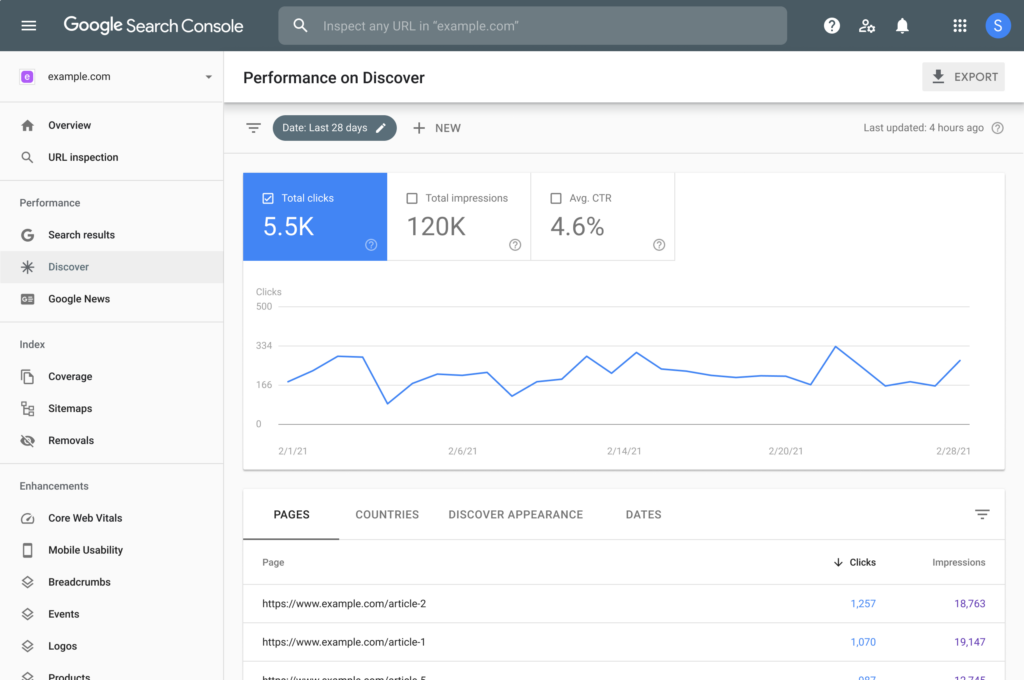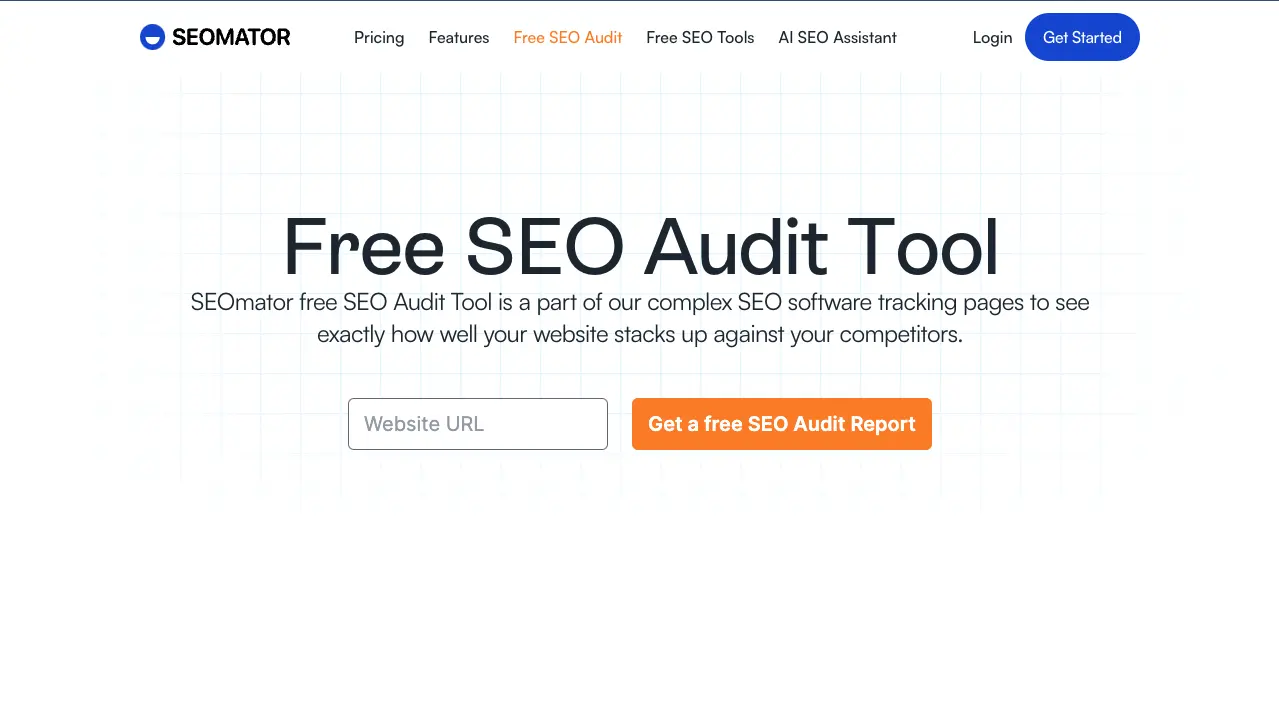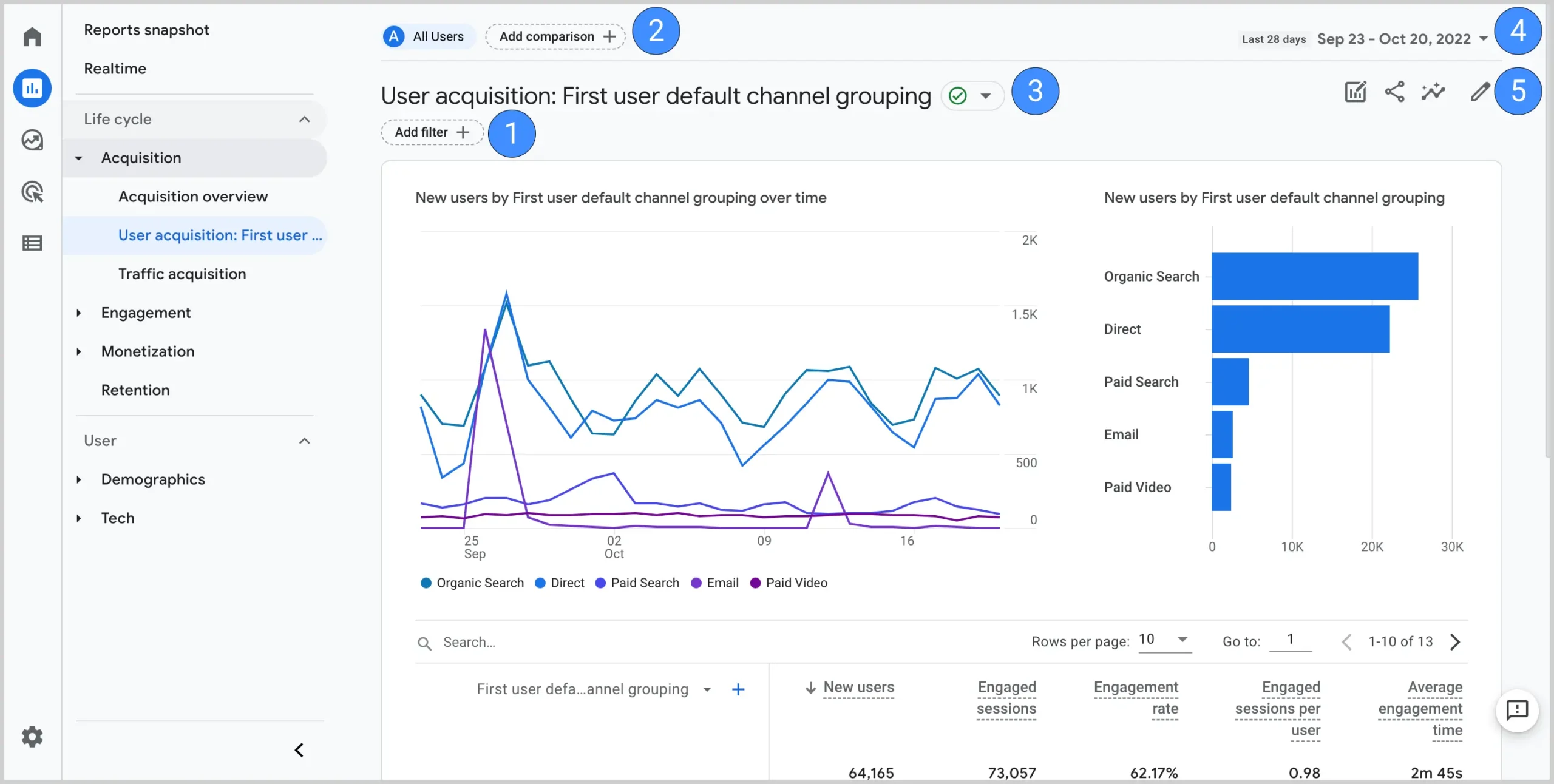Gathering the tools to complete your SEO audit doesn’t have to break the bank. The good news is that you can find multiple free options in the market, ranging from domain authority checkers to mobile usability optimization tools.
We probably don’t have to tell you how important it is to audit your website regularly. An SEO audit often involves several aspects, from keyword research to content refinement. You can find tools that target each point or the whole process.
For instance, SEO audit tools like Google Search Console and Google Analytics offer a package deal where you can monitor your website performance and marketing efforts.
Meanwhile, other free SEO tools like Answer the Public and XML Sitemaps target specific aspects of the audit process. Stick around to learn more about the best free SEO audit tools.
Google Search Console (GSC)
GSC offers one of the most accurate search engine optimization indicators. You can explore your site’s index coverage, click-through rates, and organic traffic. In terms of indexing, you can enter a sitemap for a faster process.
You can also trace each indicator on the free SEO tool for up to 16 months. It’ll allow you to create an accurate report of your SEO progress.
The SEO audit tool can track your entire website or separate web pages within the site for performance and enhancements.
Besides that, GSC also alerts you of manual actions. These are issuances given to site owners that Google and other search engines think they’re manipulating the ranking.
Another feature the website audit tool offers is simulated crawls. You can pick out issues from GSC’s Crawl Stats report. It can spot 5XX server errors, broken links, and timeouts.
A website audit isn’t GSC’s only specialty. You can optimize for mobile usability by checking which parts on your site are not up to mobile standards. The free SEO audit tool monitors these inhibitors and offers solutions to them.
Core Web Vitals are also significant stand-out SEO services from GSC. They can track your website’s loading speed, stability, and initial interactivity. They use metrics like First Input Delay (FID), Cumulative Layout Shift (CLS), and Largest Contentful Paint (LCP).
SEOmator
SEOmator offers an on-page SEO audit solution. It implements web crawling technology to detect SEO issues affecting your search engine ranking. After the crawl is complete, SEOmator produces customized audit reports emphasizing recommendations.
Overall, the audit tool offers up to 15 free features. Some of them include:
- Robots.txt.Tester
- Google SERP checker
- Bing SERP checker
- Backlink checker tool
- Keyword research
- Page crawl test
- Mobile support test
- URL HTTP header test
- Website speed test
- Internal link checker
Among these features is a free SEO audit tool that tracks and analyzes meta tags, keywords, backlinks, competitor research, and technical SEO issues.
Meanwhile, the paid version supports all these services monthly. SEOmator also offers customized plans.
Let's Work Together
If you want to figure out how your website traffic can improve, you’ve come to the right place. Let’s schedule a 30 minute discussion with our team to discuss how we can help you achieve your desired results!
Google Analytics
Google Analytics is an ideal free website audit tool for gathering information from your site and generating valuable insights.
Firstly, create an account. Then, you’ll need to incorporate a Javascript measurement code to each web page on your website to activate the service.
The audit tool will then take pseudonymous data from each site visitor to track their interactions with the site. After collecting the information, the measurement code transfers it to analytics for further processing.
The SEO software can organize the information based on the users’ such as whether they used a desktop or mobile device. Fortunately, you can filter the incoming data from internal company traffic to get more accurate insights.
That said, Google Analytics tracks multiple SEO indicators like site speed and geographical data. For the latter, you apply specialized marketing or SEO strategy for each location.
You can implement the audit tool’s Smart Goals. It’ll allow you to set SEO goals and measure how close you are to them. If you’re unsure which goals to add, the analytics tool can auto-detect ones for you based on your site status.
Answer the Public
Answer the Public is one of the best SEO audit tools for refining content quality and keyword research.
SEO health hinges on your site content and the questions you answer. Answer the Public brings you a solution. The software acts like an ideas man, bringing you relevant content topics to boost your ranking and keyword research.
According to the site audit tool, of the three billion Google searches conducted daily, 20% of them are new. Answer the Public can give you the scoop on these rank-boosting keywords. The software works by tapping into Google and other search engines’ data.
You can use it by entering one or two relevant keywords. You’ll see a branched-out display of insights categorized into question words like are, what, how, when, and why.
The free version of Answer the Public limits the number of keyword searches you can make daily. Subscriptions include more features and SEO insights. For instance, you can export the keyword data into a spreadsheet if the model is overwhelming.
XML Sitemaps
Sitemaps are files listing your site’s indexable pages to search engines. Indexing allows Google to uncover your page faster. That said, XML sitemaps include the URLs you want to index.
It also integrates attributes like “lastmod,” which is the last time the URL was modified, and “hreflang” to identify local variants of the URLs.
XML abbreviates to Extensible Markup Language, a format search engines read to crawl through sitemaps. You can upload the sitemap to Google Search Console for further analysis. Website owners can benefit from 500 free pages using this audit service tool.
MobileMoxie
MobileMoxie provides a specialized service, among other free SEO audit tools. The mobile usability tool offers three free tools. They include SERPerator, which allows you to check Google’s SERP by running live tests.
You can also use the feature to track competitors and analyze data according to geographic location. For instance, you may have an e-commerce website selling hair products.
You’re unsure how far your reach is. Fortunately, MovileMoxie permits you to uncover this data. Subsequently, you can cater your marketing plan according to specified locations.
Another feature from MobileMoxie is Page-oscope. The SEO audit tool works by testing mobile landing pages. It’s ideal for detecting Responsive Design issues or testing your page on multiple screen sizes.
Additionally, Page-oscope takes you through your website’s conversion funnel. In turn, it tests call-to-actions on mobile devices. You can also determine the overall user experience to get the most out of your site’s mobile traffic.
Serpstat
Rather than use multiple tools simultaneously, you can resort to Serpstat as an all-in-one SEO audit solution. After running your site through their audit tool’ll show you a score based on your site performance.
Serpstat detects SEO errors such as a missing page title or meta tag, HTTP status code, and other server issues. The tool also pinpoints issues like lagging page speed and looped redirects. Serpstat orders the list based on the issue’s priority.
The free version limits you to ten requests. The requests will allow you to grasp Serpstat’s features and optimization techniques. Besides SEO, the audit tool can benefit digital marketers when analyzing competitors, generating ads, and creating content.
Google SERP Snippet Optimization Tool
Another noteworthy free SEO audit software assist is the SERP Snippet Optimization tool. The tool is your gateway to creating an enticing, clickable search result for site surfers. The SEO optimization tool helps in producing an effective meta description and page title.
Optimizing your snippet will expand your chances of increasing the site’s click-through rate (CTR). Subsequently, it’ll pile more organic traffic into your website and maximize your ranking.
The snippet tool is especially useful to those competing with high-authority sites like Wikipedia and government web pages.
In most cases, the latter sites will outrank you, so you need to distinguish yourself as best you can to win those clicks.
Final Thoughts: Which Is the Best Free SEO Audit Tool?
There’s no one-size-fits-all solution when it comes to SEO audits. Every website owner understands how challenging it can be to rank high on search engines and attract more visitors.
Deciding on which tool you want to use depends on your SEO needs. For instance, if your content is outdated, you can replenish it by using Answer the Public for keyword recommendations.
On the other hand, if you’re looking for an SEO site checkup solution, Serpstat, GSC, and SEOmator are your best bet for free and affordable options.
Alternatively, you may want to focus on your mobile-friendliness. In this case, tools like MobileMoxie and Google Mobile-Friendly Tester work perfectly.